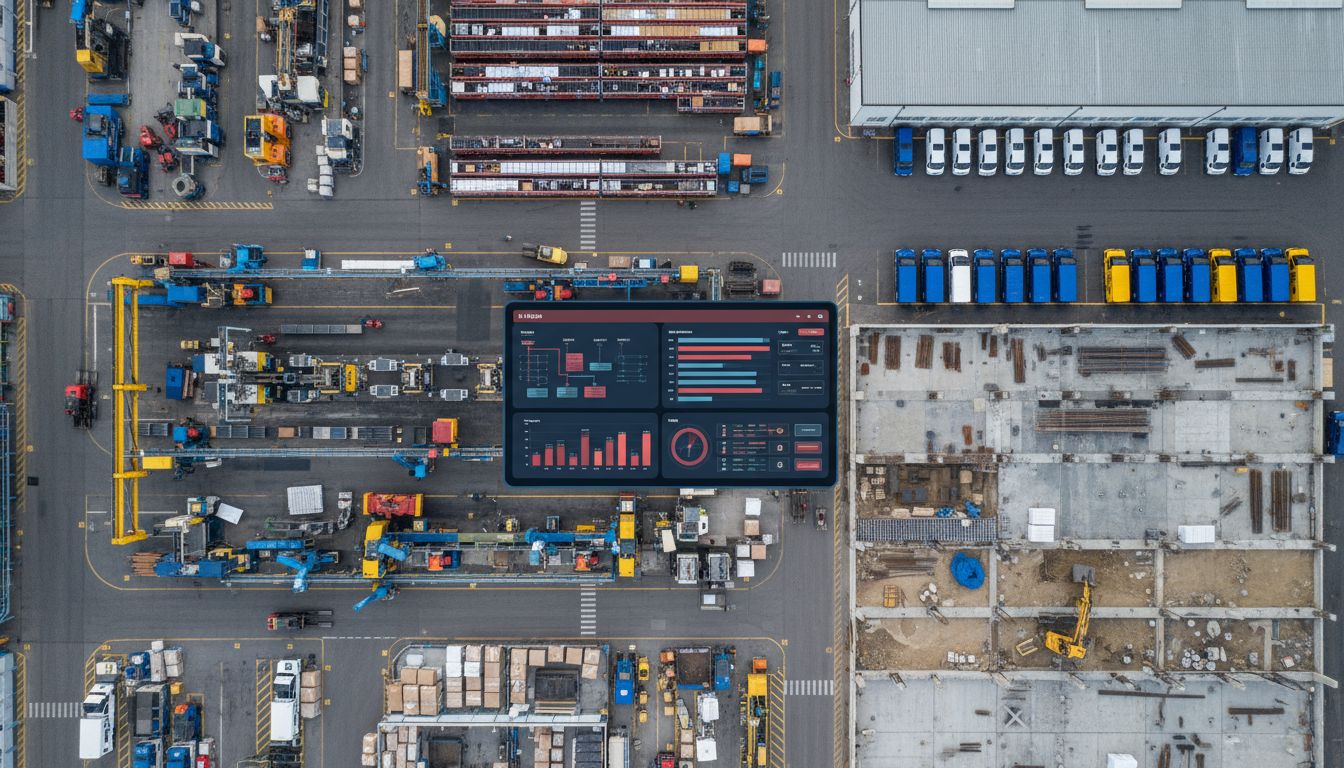Effective Ways to Automate Tasks for Your Business

Every business dreads losing hours to mindless, repetitive tasks. Some companies find that over 60 percent of employee time is wasted on low-value manual work. Sounds like a nightmare for productivity, right? The surprising part is that automating these tasks is often far easier than people think and can open the door to freeing up your team for more creative, valuable projects.
Table of Contents
- Step 1: Identify Repetitive Tasks For Automation
- Step 2: Select Appropriate Automation Tools
- Step 3: Set Up Automation Workflows
- Step 4: Test And Verify Automation Processes
- Step 5: Monitor And Optimize Automated Tasks
Quick Summary
| Key Point | Explanation |
|---|---|
| 1. Identify repetitive tasks for automation | Assess your daily workload to find time-consuming tasks that can be automated, such as data entry or scheduling. |
| 2. Select suitable automation tools | Choose tools that meet your specific needs and integrate seamlessly with existing software to enhance efficiency. |
| 3. Design structured automation workflows | Create precise, visually mapped workflows outlining actions, triggers, and potential exceptions to ensure smooth operations. |
| 4. Conduct thorough testing of workflows | Simulate various scenarios in a controlled environment to identify potential issues before full deployment of automation. |
| 5. Monitor and optimize automated processes | Establish ongoing performance reviews to refine workflows based on feedback and changing business requirements. |
Step 1: Identify Repetitive Tasks for Automation
Successful business automation begins with a critical first step: systematically identifying which tasks consume valuable time without adding strategic value. This process requires a careful and honest assessment of your current workflow, examining every routine activity through the lens of potential efficiency gains. Repetitive tasks are prime candidates for automation, representing opportunities to redirect human talent toward more creative and impactful work.
Start by tracking and documenting your team’s daily activities for one to two weeks. Pay close attention to tasks that follow predictable patterns, require minimal complex decision making, and are performed regularly. These might include data entry, invoice processing, email responses, scheduling, report generation, or customer communication follow ups. Keep a detailed log of how much time each repetitive task consumes, noting the frequency, duration, and complexity of each activity.
To make this identification process more structured, create a comprehensive workflow audit. Map out each business process step by step, highlighting areas where human intervention seems mechanical or rule based. This visual representation will help you pinpoint exact moments where automation technologies could seamlessly replace manual efforts. Our guide on workplace automation provides additional insights into creating these detailed workflow maps.
Consider involving your team directly in this task identification process. Employees who perform these tasks daily often have the most nuanced understanding of workflow inefficiencies. Conduct brief interviews or anonymous surveys asking team members about activities they find tedious, time consuming, or prone to human error. Their input can reveal automation opportunities that might not be immediately apparent from management’s perspective.
Verify your task automation potential by asking three key questions about each identified process:
- Can this task be completed using consistent, predefined rules?
- Does the task require minimal subjective interpretation?
- Would automation significantly reduce time spent on this activity?
By methodically working through these criteria, you’ll develop a prioritized list of tasks ripe for technological intervention.
Here is a summary table of criteria to help you identify and prioritize tasks for automation in your business.
| Task Attribute | Description | Why It Matters |
|---|---|---|
| Predictable Rules | Task can be completed using consistent, predefined rules | Ensures automation works reliably |
| Low Subjectivity | Minimal need for subjective interpretation or judgment | Reduces risk of errors |
| High Frequency | Task is repeated regularly or daily | Maximizes efficiency gains |
| Significant Time Consumption | Task takes a notable amount of employee time | Delivers the most savings |
| Low Complexity | Follows a simple process and is not decision-intensive | Easier to automate successfully |
| Error Prone | Prone to human mistakes when performed manually | Improves output reliability |
| Measurable Impact | Automation would noticeably reduce time or error rate | Ensures ROI on automation |
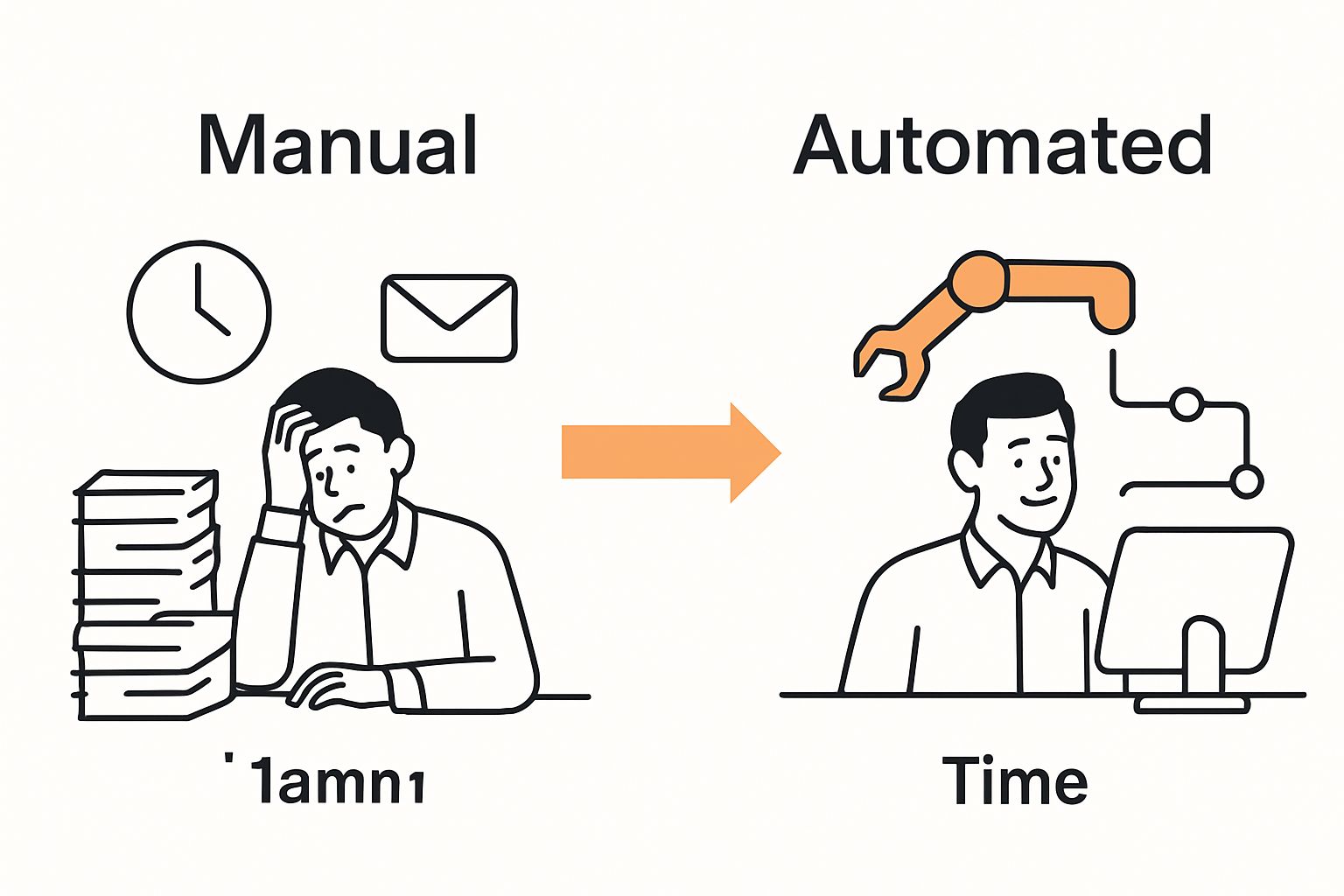
Remember, the goal isn’t to replace human workers but to empower them by eliminating mundane, repetitive work that prevents them from engaging in more strategic, creative responsibilities.
Step 2: Select Appropriate Automation Tools
Choosing the right automation tools is a strategic decision that can dramatically transform your business efficiency. This step requires careful evaluation of your specific needs, technological compatibility, and potential return on investment. Not all automation solutions are created equal, and selecting the most appropriate tools demands a nuanced approach that considers your unique business context.
Begin by categorizing your identified repetitive tasks into clear technological requirements. Some tasks might benefit from simple workflow management platforms, while others require more complex artificial intelligence driven solutions. Look for tools that offer seamless integration with your existing software ecosystem. The goal is to find solutions that complement your current technological infrastructure rather than forcing a complete system overhaul.
Consider evaluating tools across multiple dimensions. Assess their user friendliness, scalability, pricing models, customer support quality, and learning curve. Small businesses often benefit from tools with intuitive interfaces and flexible pricing structures. Learn more about owner led AI adoption strategies that can guide your technology selection process.
During your tool selection process, request demonstration versions or free trials from potential automation platforms. These trial periods allow your team to test the tool’s actual performance within your specific workflow. Pay attention to how easily team members can adapt to the new technology and whether the tool genuinely reduces time spent on repetitive tasks.
Critical factors to evaluate when selecting automation tools include:
- Compatibility with existing software systems
- Ease of implementation and user training requirements
- Scalability and potential for future business growth
- Security and data protection features
- Cost effectiveness and potential ROI
Remember that successful automation is not about replacing human workers but empowering them to focus on more strategic, creative tasks. The right tools should feel like an extension of your team’s capabilities, reducing mundane work while enhancing overall productivity.
The following table provides an overview of critical factors to consider when selecting automation tools, helping you compare options and guide your decision-making process.
| Factor | What to Assess | Importance |
|---|---|---|
| Software Compatibility | Integration with current systems and workflows | Smooth adoption and minimal disruption |
| Ease of Implementation | Simplicity of setup and training for your team | Faster ROI and less friction |
| Scalability | Ability to handle future growth and added tasks | Long-term fit for business |
| Data Security | Protection of sensitive business information | Safeguards company assets |
| Cost Effectiveness | Pricing structure and expected ROI | Maximizes value and budget alignment |
| Customer Support | Availability of reliable assistance | Reduces downtime, speeds troubleshooting |
| By approaching tool selection as a collaborative, strategic process, you can ensure that your automation efforts align closely with your broader business objectives. |
Step 3: Set Up Automation Workflows
Setting up automation workflows transforms your carefully selected tools into powerful business optimization strategies. This critical step involves designing precise sequences of actions that will execute automatically, reducing manual intervention and minimizing potential human error. Workflows are the blueprint of your automation strategy, connecting individual tasks into seamless, intelligent processes that drive operational efficiency.
Begin by mapping out each workflow with extreme precision. Create a visual representation of exactly how tasks will transfer between systems, specifying trigger points, conditions, and expected outcomes. Think of this like creating a detailed roadmap where each action logically follows the previous one. Consider potential variations and edge cases that might disrupt the workflow, building contingency paths that maintain smooth operational continuity.
Start with simple, low risk workflows that have clear, predictable outcomes. For example, create an automation that automatically sends follow up emails after customer interactions or generates weekly performance reports. These initial workflows will help your team understand the automation process and build confidence in the technology. Learn more about workplace automation strategies to refine your approach.
Test each workflow extensively before full implementation. Run multiple simulation scenarios to ensure the automation handles different input variations correctly. Create a controlled testing environment where you can observe the workflow’s behavior without risking actual business operations. Pay special attention to error handling and notification mechanisms that alert your team if something unexpected occurs.
Critical considerations when designing automation workflows include:
- Defining clear input and output parameters
- Creating fallback mechanisms for unexpected scenarios
- Establishing human oversight checkpoints
- Ensuring data privacy and security protocols
- Designing flexibility for future modifications
Remember that successful workflow automation is an iterative process. Your initial setup will likely require refinement as you gain more experience. Treat these workflows as living systems that evolve with your business needs, continuously monitoring their performance and making incremental improvements.

By approaching workflow design with patience, precision, and a commitment to continuous learning, you can transform repetitive tasks into streamlined, intelligent processes that significantly enhance your operational capabilities.
Step 4: Test and Verify Automation Processes
Testing and verifying automation processes is a critical phase that separates successful implementations from potential operational disasters. This step transforms your carefully designed workflows from theoretical constructs into reliable, functional systems that genuinely enhance business productivity. Rigorous testing is not optional but essential to ensuring your automation efforts deliver genuine value without introducing unexpected risks.
Begin with a comprehensive testing strategy that simulates multiple real world scenarios. Create a controlled test environment that mirrors your actual business systems but allows for safe experimentation. This approach enables you to identify potential issues before they can impact live operations.
VIDEO:video_content] [Explore our guide on workplace automation best practices to understand advanced testing methodologies.
Implement a staged testing approach that progressively increases complexity and risk. Start with basic scenario testing where you validate fundamental workflow functions. Gradually introduce more complex input variations, edge cases, and potential error conditions. Pay special attention to how your automation handles unexpected inputs or system interruptions. Your goal is to build resilient workflows that can gracefully manage variations without breaking or requiring constant manual intervention.
Document every test meticulously, capturing not just successful outcomes but also any anomalies or unexpected behaviors. Create a comprehensive testing log that tracks each workflow’s performance across different scenarios. This documentation becomes invaluable for future refinements and serves as a critical reference point for understanding your automation’s capabilities and limitations.
Key verification criteria for automation testing include:
- Accuracy of task completion compared to manual processes
- Speed and efficiency gains
- Error rates and recovery mechanisms
- Data integrity and security
- Scalability under increased workload
Remember that testing is an ongoing process. What works perfectly today might require adjustments as your business evolves. Establish a regular review cycle where you reassess your automation workflows, looking for opportunities to optimize performance, reduce complexity, and align more closely with changing business requirements. By approaching testing as a continuous improvement process, you transform automation from a one time implementation into a dynamic, adaptive business strategy that grows alongside your organization.
Step 5: Monitor and Optimize Automated Tasks
Monitoring and optimizing automated tasks is the ongoing process that transforms good automation into exceptional business performance. This step is about continuous improvement, treating your automated workflows as living systems that require regular assessment and strategic refinement. Learn more about systematic workflow management to enhance your approach.
Establish a comprehensive monitoring framework that tracks key performance indicators across your automated processes. Set up dashboards and reporting mechanisms that provide real time insights into workflow efficiency, error rates, processing times, and resource utilization. Look beyond simple metrics to understand the deeper impact of automation on your overall business operations. This means analyzing not just how quickly tasks are completed, but how they contribute to broader organizational goals.
Implement a structured review cycle where you systematically evaluate each automated workflow. Schedule monthly or quarterly deep dive sessions where your team critically examines automation performance. During these reviews, consider factors like accuracy, speed, cost savings, and potential areas of further optimization. Continuous monitoring enables businesses to detect and address workflow inefficiencies promptly.
Develop a culture of proactive optimization where team members are encouraged to identify potential improvements. Create channels for feedback that allow employees who interact with these automated systems to share observations, challenges, and innovative suggestions. This approach transforms automation from a top down technical implementation into a collaborative, adaptive strategy that leverages collective organizational intelligence.
Critical elements to monitor in your automated workflows include:
- Consistency of task execution
- Accuracy of output compared to manual processes
- Processing time and efficiency gains
- Resource consumption and system performance
- Alignment with evolving business requirements
Remember that optimization is not about achieving perfection but about continuous incremental improvement. Each small refinement can compound into significant operational advantages over time. Approach your automated tasks with curiosity and flexibility, always asking how they can be made more intelligent, efficient, and aligned with your business strategy. By treating automation as a dynamic, evolving system, you create technology that grows and adapts alongside your organization.
Turn Repetitive Work Into Lasting Business Impact
You already know how much time and energy repetitive manual tasks are costing your team. This article highlighted the need to identify those bottlenecks, choose the right automation tools, and create smarter workflows. Yet for many business leaders, transforming theory into action can feel impossible when new technologies seem complex and risky. Struggling with workflow inefficiencies or worried that your automation will fall short of real strategic value? You are not alone. That is where expert guidance makes all the difference.
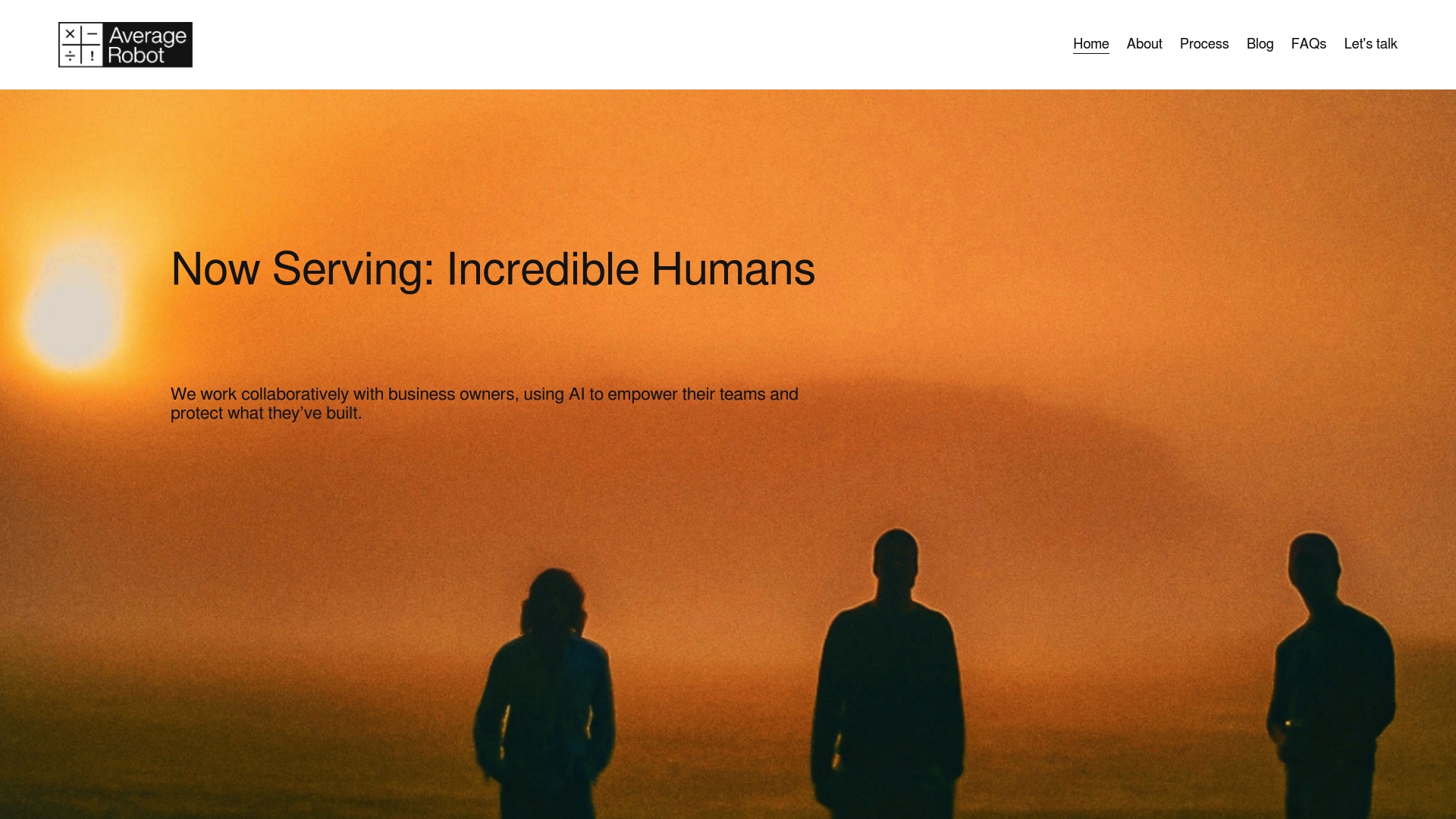
Imagine freeing your key people for creative and strategic work, not just for a week but as an ongoing competitive advantage. At Average Robot, we specialize in helping mid-market and SMB leaders unlock practical automation using the power of artificial intelligence. Our team demystifies the process with clear, responsible solutions that are tailored to your business’s exact needs. Ready to eliminate trial-and-error and accelerate your automation success? Start your journey with a trusted partner who has helped companies transform for over 25 years. Visit Average Robot to discover services and insights that drive lasting operational efficiency and future-ready growth. Take the next step and let our experts help you automate with confidence and truly empower your business.
Frequently Asked Questions
How can I identify repetitive tasks in my business for automation?
Start by tracking your team’s daily activities for one to two weeks. Document tasks that are predictable, require minimal decision-making, and are performed regularly, such as data entry or email responses.
What criteria should I use to prioritize tasks for automation?
Evaluate each task by asking whether it can be completed with consistent rules, requires little subjective interpretation, and if automation would significantly cut down on the time spent. Create a prioritized list based on these criteria to focus your automation efforts effectively.
How do I choose the right automation tools for my business?
Identify the specific needs for automation based on the categorized tasks you’ve documented. Look for tools that integrate well with your existing systems, have user-friendly interfaces, and offer scalable solutions that fit within your budget.
What steps should I follow to set up an automation workflow?
Map out each workflow by detailing how tasks will transition between systems, specifying trigger points and expected outcomes. Begin with simple workflows, such as automatic email follow-ups, and test them thoroughly before full implementation.
How can I effectively test my automation processes?
Use a comprehensive testing strategy that simulates real-world scenarios in a controlled environment. Document every test, capturing both successful outcomes and any issues to ensure your workflows perform optimally in live operations.
What should I monitor after implementing automated tasks?
Establish a monitoring framework that tracks key performance indicators like workflow efficiency, error rates, and resource utilization. Regularly evaluate automated processes to identify areas for further optimization and ensure they evolve with your business needs.